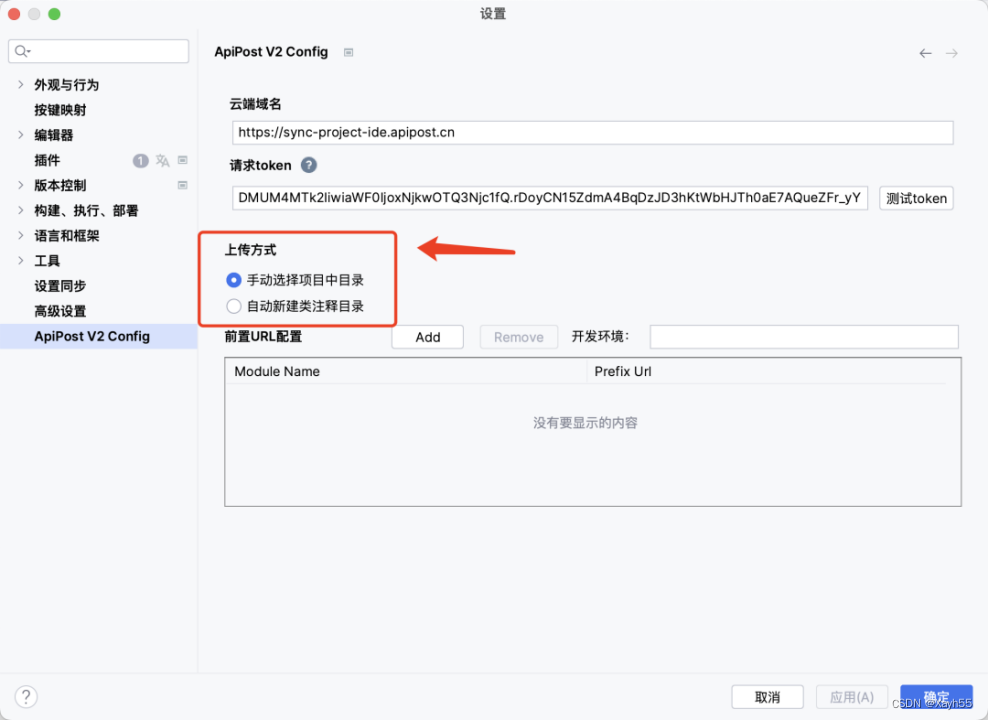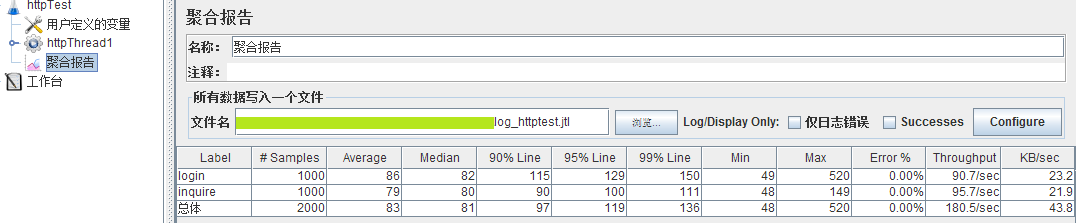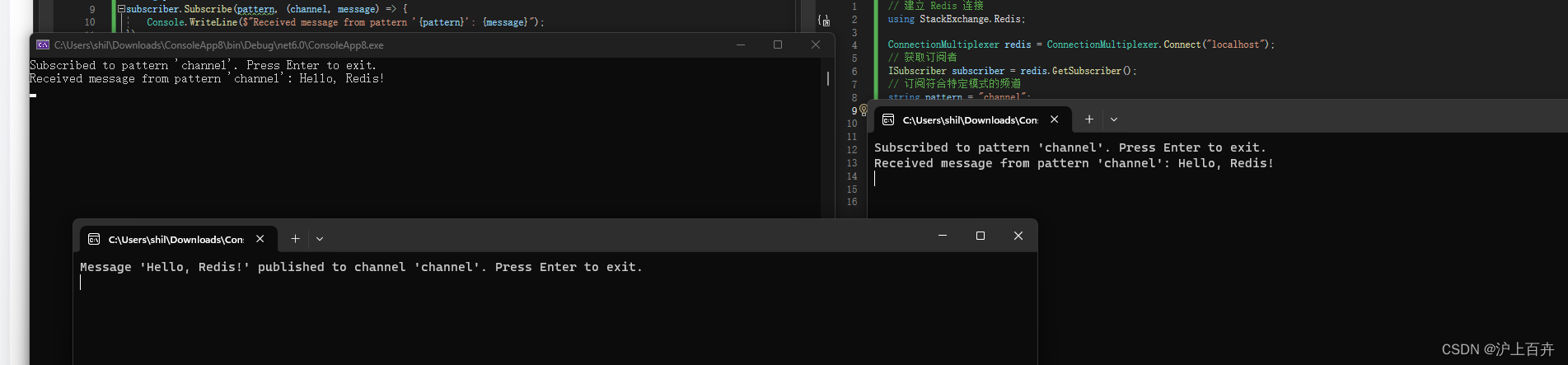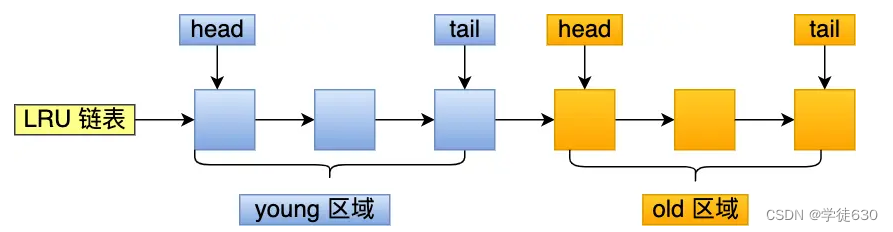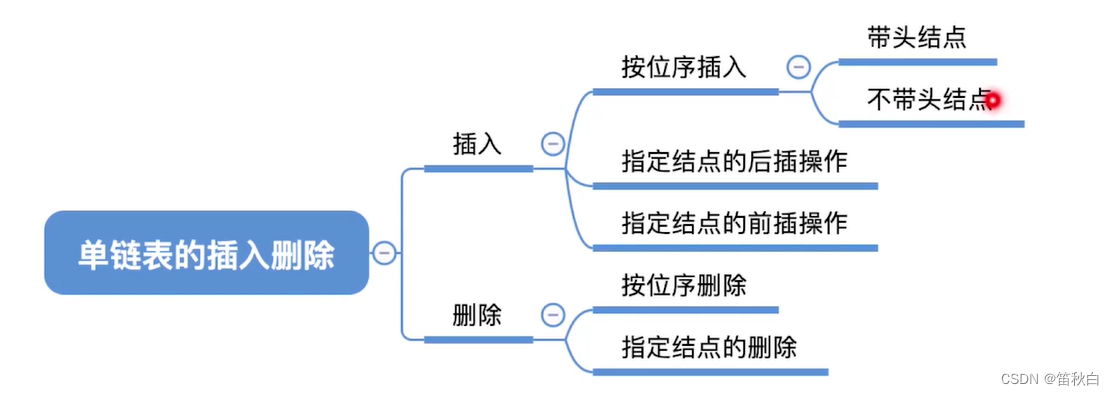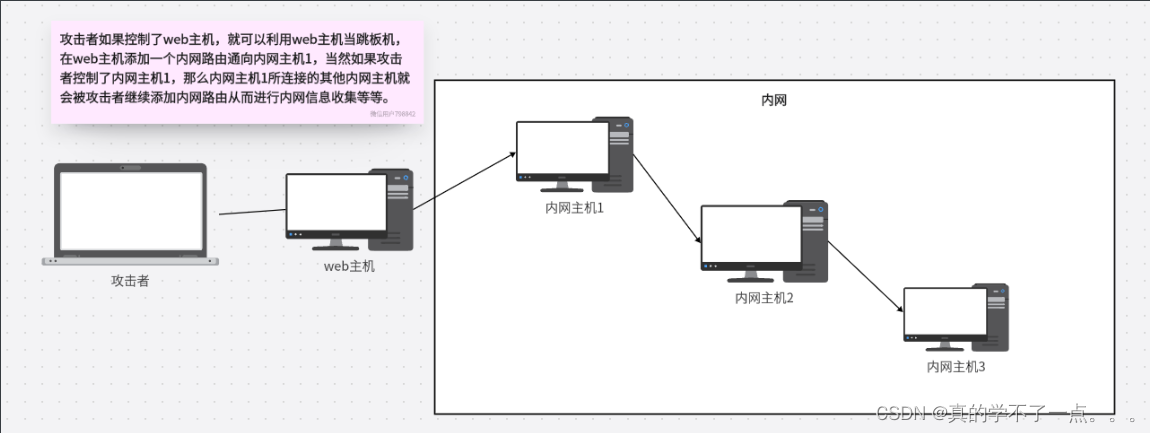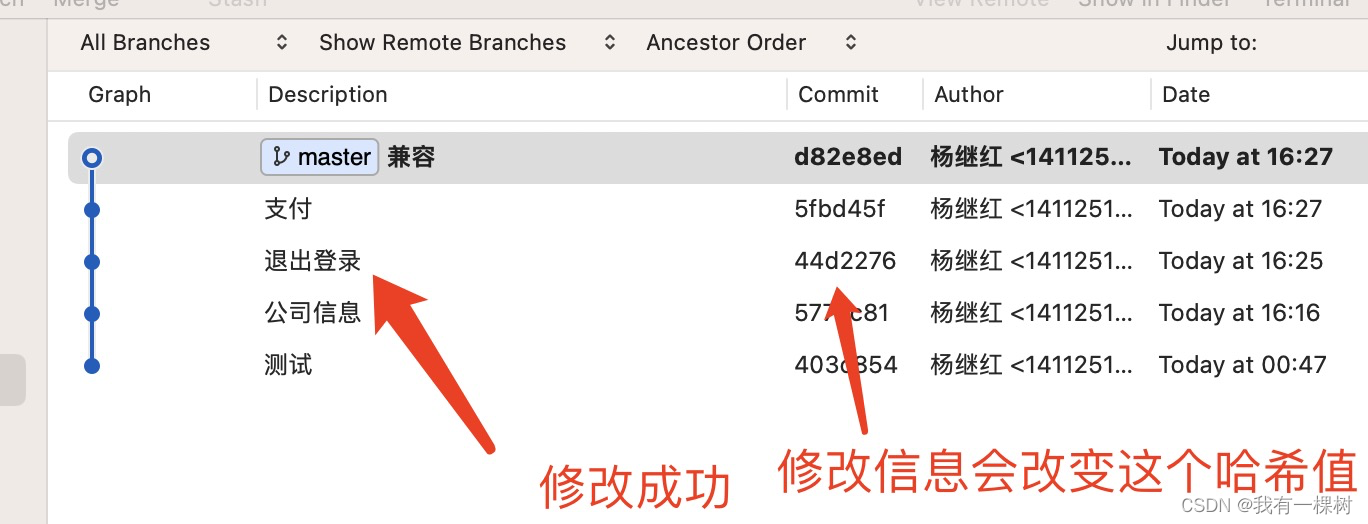‘%H’: commit hash
‘%h’: abbreviated commit hash
‘%T’: tree hash
‘%t’: abbreviated tree hash
‘%P’: parent hashes
‘%p’: abbreviated parent hashes
‘%an’: author name
‘%aN’: author name (respecting .mailmap, see git-shortlog[1] or git-blame[1])
‘%ae’: author email
‘%aE’: author email (respecting .mailmap, see git-shortlog[1] or git-blame[1])
‘%ad’: author date (format respects --date= option)
‘%aD’: author date, RFC2822 style
‘%ar’: author date, relative
‘%at’: author date, UNIX timestamp
‘%ai’: author date, ISO 8601-like format
‘%aI’: author date, strict ISO 8601 format
‘%cn’: committer name
‘%cN’: committer name (respecting .mailmap, see git-shortlog[1] or git-blame[1])
‘%ce’: committer email
‘%cE’: committer email (respecting .mailmap, see git-shortlog[1] or git-blame[1])
‘%cd’: committer date (format respects --date= option)
‘%cD’: committer date, RFC2822 style
‘%cr’: committer date, relative
‘%ct’: committer date, UNIX timestamp
‘%ci’: committer date, ISO 8601-like format
‘%cI’: committer date, strict ISO 8601 format
‘%d’: ref names, like the --decorate option of git-log[1]
‘%D’: ref names without the " (", “)” wrapping.
‘%S’: ref name given on the command line by which the commit was reached (like git log --source), only works with git log
‘%e’: encoding
‘%s’: subject
‘%f’: sanitized subject line, suitable for a filename
‘%b’: body
‘%B’: raw body (unwrapped subject and body)
‘%N’: commit notes
‘%GG’: raw verification message from GPG for a signed commit
‘%G?’: show “G” for a good (valid) signature, “B” for a bad signature, “U” for a good signature with unknown validity, “X” for a good signature that has expired, “Y” for a good signature made by an expired key, “R” for a good signature made by a revoked key, “E” if the signature cannot be checked (e.g. missing key) and “N” for no signature
‘%GS’: show the name of the signer for a signed commit
‘%GK’: show the key used to sign a signed commit
‘%GF’: show the fingerprint of the key used to sign a signed commit
‘%GP’: show the fingerprint of the primary key whose subkey was used to sign a signed commit
‘%gD’: reflog selector, e.g., refs/stash@{1} or refs/stash@{2 minutes ago}; the format follows the rules described for the -g option. The portion before the @ is the refname as given on the command line (so git log -g refs/heads/master would yield refs/heads/master@{0}).
‘%gd’: shortened reflog selector; same as %gD, but the refname portion is shortened for human readability (so refs/heads/master becomes just master).
‘%gn’: reflog identity name
‘%gN’: reflog identity name (respecting .mailmap, see git-shortlog[1] or git-blame[1])
‘%ge’: reflog identity email
‘%gE’: reflog identity email (respecting .mailmap, see git-shortlog[1] or git-blame[1])
‘%gs’: reflog subject
‘%Cred’: switch color to red
‘%Cgreen’: switch color to green
‘%Cblue’: switch color to blue
‘%Creset’: reset color
‘%C(…)’: color specification, as described under Values in the “CONFIGURATION FILE” section of git-config[1]. By default, colors are shown only when enabled for log output (by color.diff, color.ui, or --color, and respecting the auto settings of the former if we are going to a terminal). %C(auto,…) is accepted as a historical synonym for the default (e.g.,%C(auto,red)). Specifying %C(always,…) will show the colors even when color is not otherwise enabled (though consider just using --color=always to enable color for the whole output, including this format and anything else git might color). auto alone (i.e. %C(auto)) will turn on auto coloring on the next placeholders until the color is switched again.
‘%m’: left () or boundary (-) mark
‘%n’: newline
‘%%’: a raw ‘%’
‘%x00’: print a byte from a hex code
‘%w([[,[,]]])’: switch line wrapping, like the -w option of git-shortlog[1].
‘%[,trunc|ltrunc|mtrunc])’: make the next placeholder take at least N columns, padding spaces on the right if necessary. Optionally truncate at the beginning (ltrunc), the middle (mtrunc) or the end (trunc) if the output is longer than N columns. Note that truncating only works correctly with N >= 2.
‘%)’: make the next placeholder take at least until Nth columns, padding spaces on the right if necessary
‘%>()’, ‘%>|()’: similar to ‘%)’, ‘%)’ respectively, but padding spaces on the left
‘%>>()’, ‘%>>|()’: similar to ‘%>()’, ‘%>|()’ respectively, except that if the next placeholder takes more spaces than given and there are spaces on its left, use those spaces
‘%>)’, ‘%>)’: similar to ‘%)’, ‘%)’ respectively, but padding both sides (i.e. the text is centered)
%(trailers[:options]): display the trailers of the body as interpreted by git-interpret-trailers[1]. The trailers string may be followed by a colon and zero or more comma-separated options. If the only option is given, omit non-trailer lines from the trailer block. If the unfold option is given, behave as if interpret-trailer’s --unfold option was given. E.g., %(trailers:only,unfold) to do both.
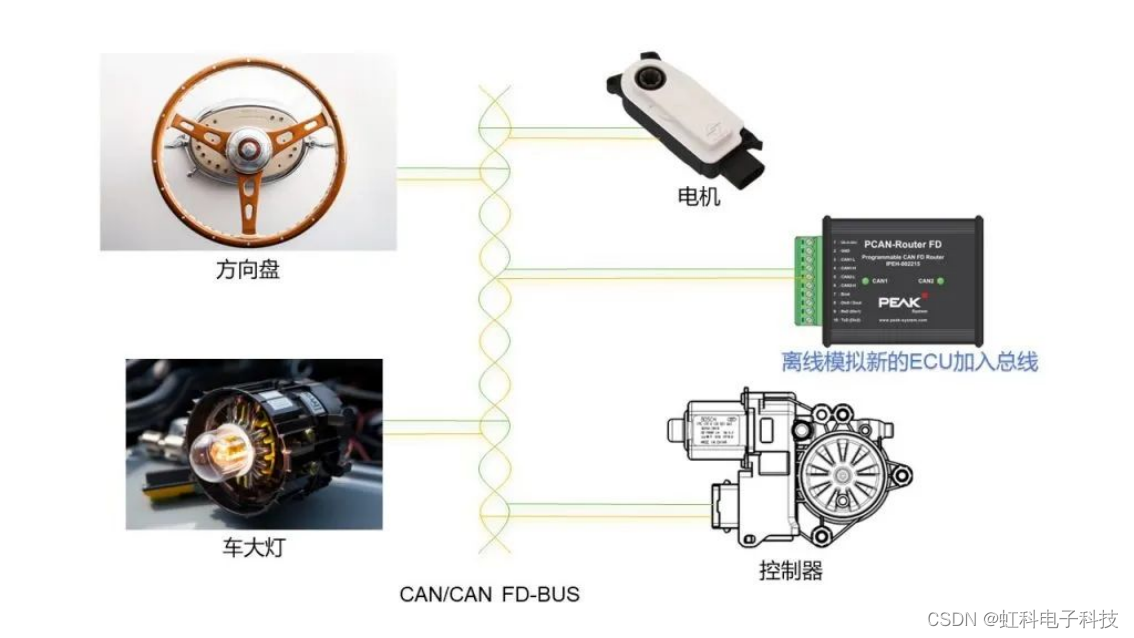



![[OPEN SQL] 删除数据](https://img-blog.csdnimg.cn/direct/07afe4f4e12948bd98921590d2ef57a8.png)